USING A TRACKER SYSTEM FOR BEHAVIOR MANAGEMENT
- Laura Hackwell

- Feb 25, 2021
- 3 min read
Updated: Apr 9, 2021
Hi friends!
I am linking up with the amazing Delightfully Dedicated for her summer series link up. This week is all about behavior. Oh, how I have a love hate relationship with behavior. I love the challenge it presents, most of the time. And I love how these kiddos can always keep me on my toes. But some days are tough!

Let's start with whole class behavior management. I use a tracker system in my classroom. Here's why I like it.

1. It's age appropriate. I teach middle school. Stamps and stickers and clip charts just aren't something other middle school teachers use, and I believe that my students should be treated like their general education peers as much as possible.
2. It's easy to use. I train my paras and my peer tutors (who are middle schoolers) how the tracker system works and they can do it with the students.
3. It's effective for most of my students. Each student uses a tracker and the system is classwide and works the same, but it can be individualized for their specific behavior needs.
4. It helps my students to self monitor their behavior and is an automatic reminder for my staff to build in positive, specific feedback.
Here's how it works. Remember, I teach in a middle school, so my day is scheduled by class periods.
1. I choose 4 target behaviors that the student needs to improve. This is where the individualization comes in. Everyone can have different target behaviors. I generally start by using my classroom rules and then tweak as I get to know the students better. This can be anything from raising their hand to talk to keeping hands to self to turning in assignments on time.

2. At the end of the class period students ask the teacher, para, or peer tutor that they worked with for the class period to fill out their tracker. The person filling it out gives them a YES or NO for each target behavior and gives them specific feedback about why they get what they did (MOST IMPORTANT PART).
3. Students get 1 point and $1 for each YES.

4. If students earn all 4 points, they may chose an activity for free time. (Each student's tracker has a "I am working for" board on it so they have a visual reminder of what they can get if they earn their points.) Most of my free time choices cost money or they can save their money to go to the class store at the end of the day.


Of course, some of my students just can't wait until the end of the class period and need more immediate reinforcement.
Here are some things I have done for students who needed a little more.

This student would shut down for the rest of the day as soon as he got a NO on his tracker. So instead, he uses this game board and moves a character every 3 minutes that he is on task & following directions. The color that he ends on at the end of the class period determines free time options (red= least preferred, green= highly preferred).

I use warning charts like this if the student doesn't understand Yes and No, or if they need extra warnings throughout the class period.

This student had to complete 4 tasks before he could fill out his tracker. Each task completed= 1 Veggie Tales character.

This student needed some extra incentives to have good days. He earned a special prize of his choice after 5 perfect behavior days.
Just like with everything else we teach, don't forget to teach behavior expectations AND behavior systems explicitly! Don't just throw in something new and expect your students to understand. Model it! Use examples & non examples! Tweak it if it isn't working! Hope this extra long post was helpful!



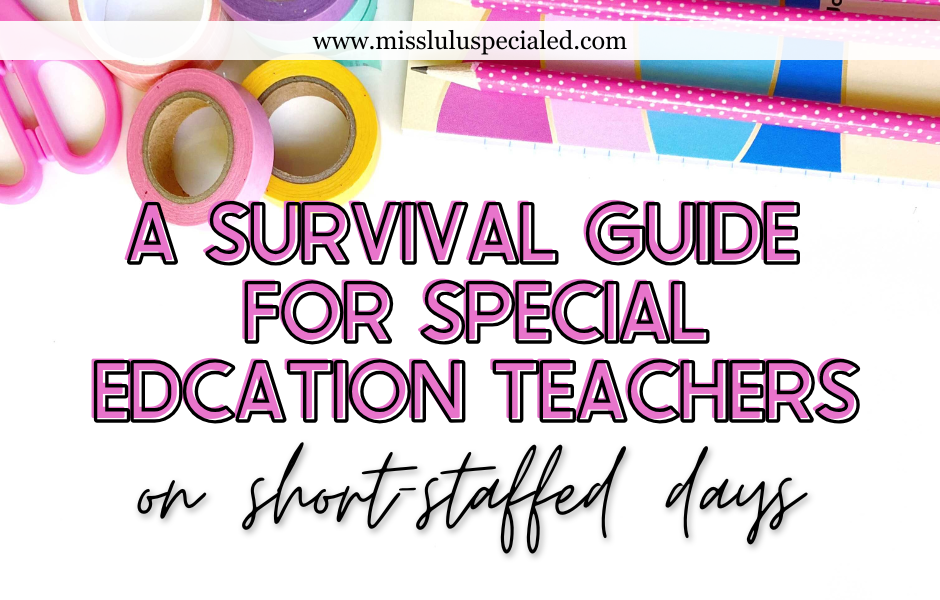






Comments